
Gone are the days when marketing your business on Facebook meant simply posting updates to your business page. By some estimates, organic reach is now as low as 2%, so dedicating a marketing budget to Facebook advertising is crucial if you want your content to be visible to your own followers and reach new audiences.
The good news is that you don’t have to spend much to see tangible results from a Facebook ad campaign. For as little as $1 a day, you can help grow your audience and improve brand visibility.
To set up a simple Facebook ad campaign, head to Facebook Ads Manager and follow these steps.
1. Choose your marketing objective
Here, you can choose everything from brand awareness and engagement to conversions and store visits. For many businesses, the main objective will be driving traffic to their website. Your chosen objective will determine the types of ads you set up later on and the metrics by which you measure performance of your ads.


2. Define your audience
This is where you choose who you want to target based on factors like location, age, gender, interests, and behaviours. Keep in mind that the broader your audience is, the less likely you are to achieve valuable clicks or leads from your ad, so aim to target a specific audience based on your brand.
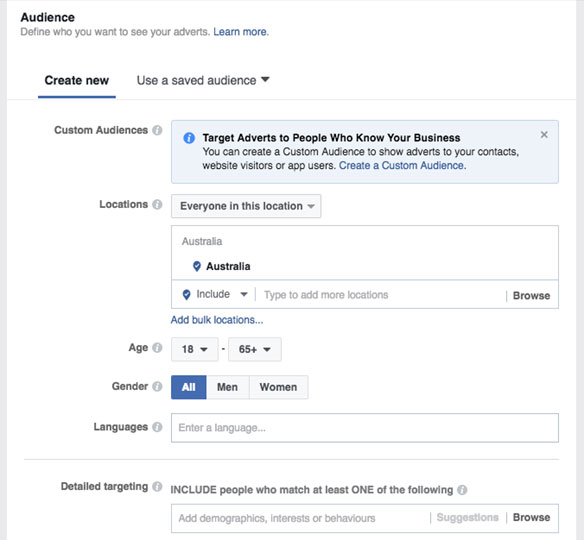

You can also choose to include people who already like your page, or friends of people who like your page, under “Detailed targeting”.
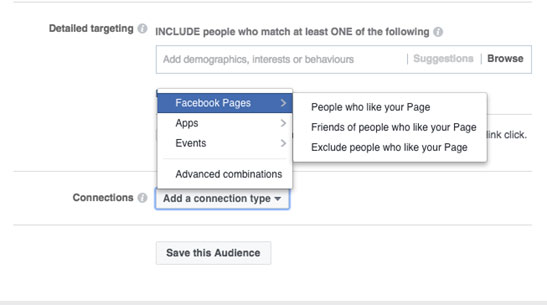

3. Set your budget and schedule
Next, you’ll need to set a daily budget or lifetime budget (a budget for the entire campaign). You can also run your ad continuously from the start date, or within a defined period, which is useful if you have a particular promotion or launch schedule.


4. Create your ad and confirm
Here’s the fun part – getting creative with your ad. There are several different ad types to choose from:
- Carousel – 3-5 scrollable images or videos accompanied by headlines and links or calls-to-action in a single post.
- Single image/video ad – post with one image or video, which can be accompanied by a link, headline, post description and a call to action. You can also use up to six different images with this ad type to see which performs best.
- Slideshow – a looping video ad using up to 10 images.
- Collection – an ad featuring a collection of items (usually products) that open into a full-screen mobile experience.
- Canvas – a mobile-only full-screen ad that can be customised with images, videos, links, text and so on.
Take a look at the specifications for your ad to make sure it looks as good as possible when posted. When you’re happy with your ad, hit “Confirm”.
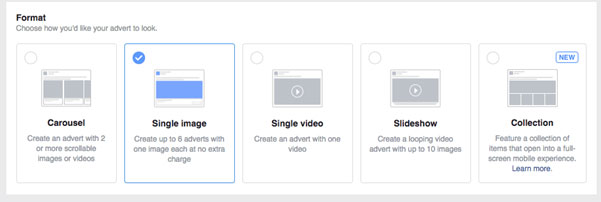
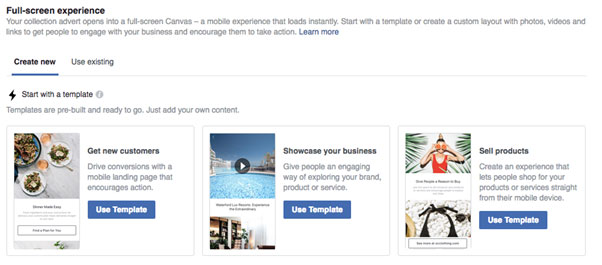


5. Track your performance
Finally, it’s crucial to measure the performance of your ad once it’s up and running. Facebook shows you metrics on performance, engagement, clicks and more. Be sure to pay attention to the numbers so you can make your next campaign even more effective.
Find out more about getting the best return on social media ads.
This article was written by Yellow.



0 comments on “How to set up a Facebook ad campaign in 5 easy steps”